INSTRUCTIONS FOR DIVIDEND OUTPUT
- In your account, in the Dividends column, you must have more than $ 30
- If you are paying dividends for the first time, you need to fill out a Form to receive dividends
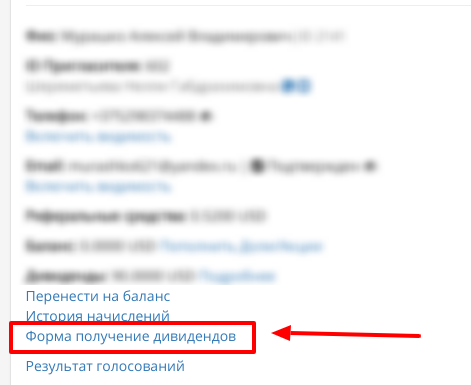
If there is no such button, then you filled out the form earlier.
To see the already saved details of the dividend payment, go to the left menu in Financial history - In the form of receiving dividends, you need to specify the address of the Advcash wallet, where you want to display dividends. After entering the data, do not forget to click on Save.
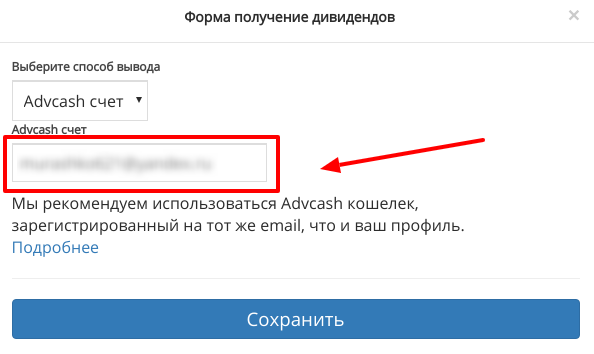
- After saving the form, you can create a request for withdrawal of dividends, or transfer them to the balance by clicking on the appropriate menu.
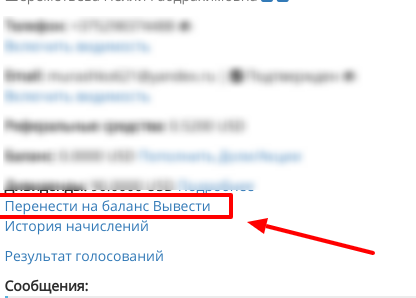
- In the next window, you need to report the output amount and the output method and click on the Translate button
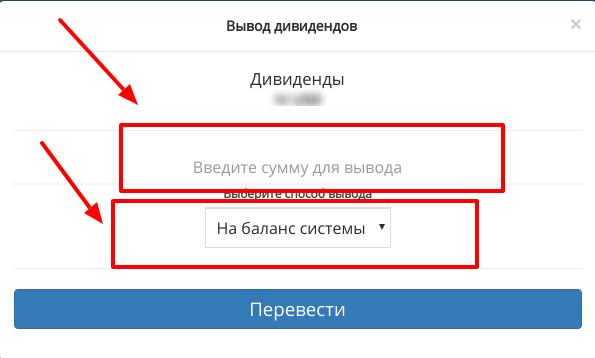
Applications are processed (displayed) up to the 20th day, but we are trying to display dividends on the same day, if the application is created before 16MSK.
For more information on the procedure for calculating dividends, you can find out here .


